Beyond the Basic Desk: Building Your Ultimate Ergonomic Workspace
The modern workday has evolved, but have our workspaces kept pace? Prolonged hours at a desk often lead to discomfort, fatigue, and even chronic pain, directly impacting productivity and well-being. The solution isn't just about 'toughing it out'; it's about intelligently designing your environment for health and efficiency. Simply put, a poorly configured desk costs you more in the long run through lost focus and physical strain. Investing in the right tools is fundamental to sustainable performance.
This guide moves beyond generic advice to provide a comprehensive roundup of essential ergonomic office accessories that can transform your setup. We will explore how each item functions, its specific health benefits, and practical implementation strategies to turn your desk from a source of strain into a hub of comfort. We will cover foundational pieces like chairs and desks as well as often-overlooked items like task lighting and document holders.
You will discover exactly how a small investment in ergonomics can yield significant returns in your daily work life. This article provides a clear, actionable blueprint for building a workspace that supports your body, sharpens your focus, and boosts your overall output, no matter your profession.
1. Ergonomic Office Chair
The ergonomic office chair is the cornerstone of any productivity-focused and health-conscious workspace. Unlike standard chairs, it is engineered with adjustable components that conform to your body's unique shape, providing critical support to the spine, neck, and limbs. This targeted support promotes proper posture, enhances blood circulation, and significantly reduces the physical strain that leads to musculoskeletal issues from prolonged sitting.
Why It's an Essential Accessory
Investing in a high-quality ergonomic chair is a proactive step toward long-term health and daily comfort. By aligning your body correctly, these chairs prevent the slumping and poor posture that cause chronic pain. This makes them indispensable for anyone who spends several hours a day at a desk, from remote workers and corporate employees to IT professionals and students. Leading companies like Google (Herman Miller Aeron) and Microsoft (Steelcase Leap) have standardized these chairs, recognizing their impact on employee well-being and productivity.
The following infographic highlights the tangible benefits reported by users of ergonomic office accessories like specialized chairs.
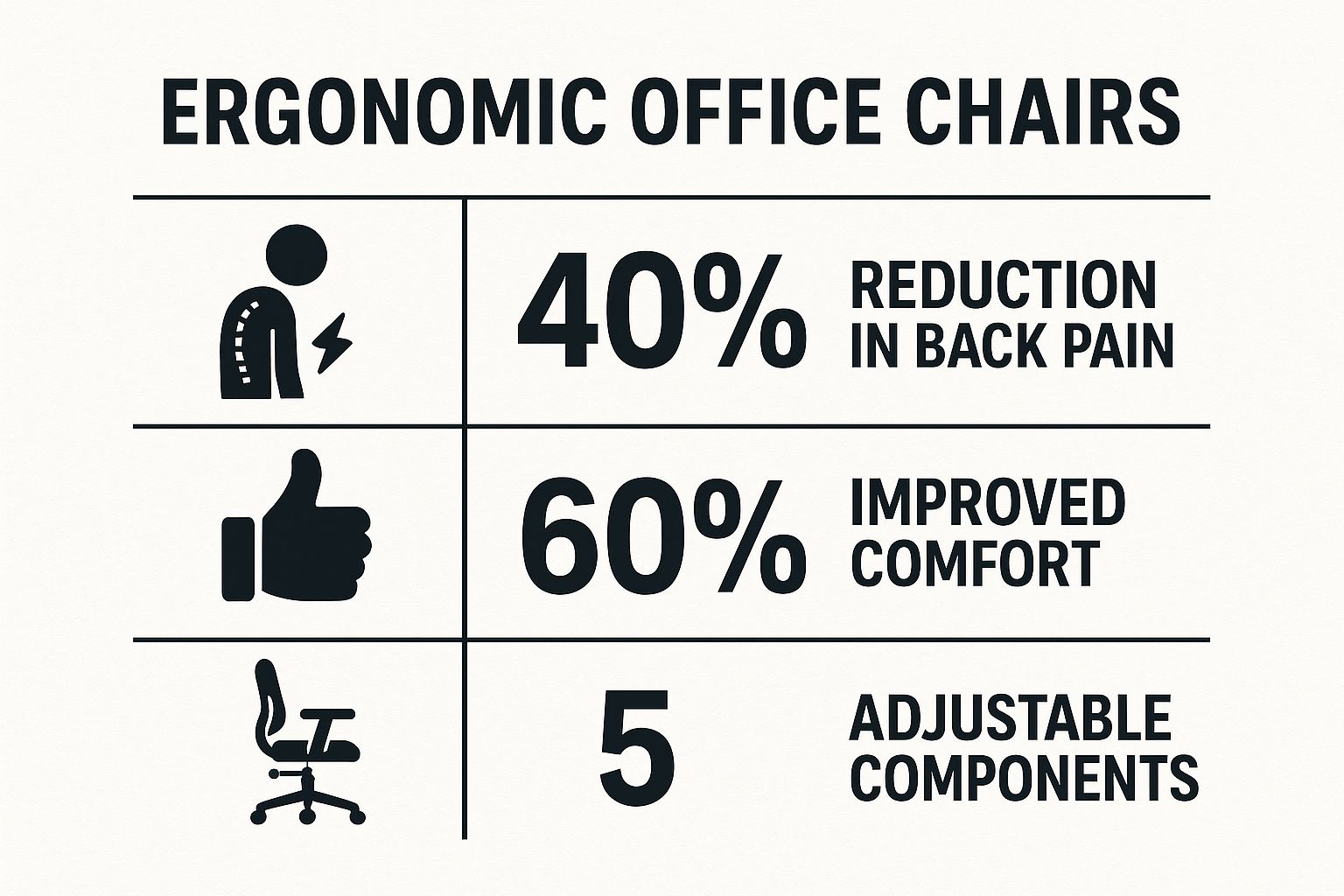
These statistics clearly show that a well-designed chair directly contributes to a significant reduction in pain and a major boost in overall comfort.
How to Maximize Its Benefits
To get the most out of your chair, proper adjustment is key. Start by setting the seat height so your feet are flat on the floor with your knees bent at a 90-degree angle. Next, position the lumbar support to fit the natural curve of your lower back. Finally, adjust the armrests so your shoulders are relaxed and your elbows form a 90-degree angle, parallel to your desk. For more insights on equipment selection, you can explore the 10 best ergonomic equipment for office 2025 edition to complete your setup.
Watch this video for a visual guide on adjusting your chair for optimal support.
2. Standing Desk Converter
A standing desk converter is an adjustable platform that sits on top of your existing desk, transforming it into a dynamic sit-stand workstation. This versatile tool allows you to easily alternate between sitting and standing, breaking up long periods of sedentary behavior. Instead of replacing your entire desk, a converter offers a flexible and cost-effective way to introduce movement into your workday, which is crucial for combating the health risks of prolonged sitting like poor circulation and back pain.
Why It's an Essential Accessory
Investing in a standing desk converter is a practical move for anyone looking to improve their health without a complete office overhaul. By enabling you to change your posture throughout the day, these converters help reduce back pain, burn extra calories, and boost energy levels and focus. This makes them one of the most impactful ergonomic office accessories for modern professionals. Major companies like IBM have incorporated Varidesk converters into their wellness programs, and you'll often see FlexiSpot models in co-working spaces like WeWork, demonstrating their value in promoting an active work style.
How to Maximize Its Benefits
To fully leverage your converter, transition into standing gradually. Start with 15-30 minute standing sessions each hour and slowly increase the duration as your body adapts. Ensure your monitor is at eye level and your keyboard allows for a neutral wrist position in both sitting and standing modes. Using an anti-fatigue mat can significantly enhance comfort during standing periods. For an in-depth look at how these devices can transform your workspace, explore the benefits of standing desk converters on Mount-It.com.
Watch this video to see how to set up and use a standing desk converter correctly.
3. Ergonomic Keyboard
An ergonomic keyboard is one of the most impactful ergonomic office accessories you can adopt, specifically designed to reduce strain on your wrists, hands, and fingers. Unlike flat, traditional keyboards, these models use split, curved, or tented layouts that encourage a more natural hand and wrist posture. This thoughtful design minimizes the awkward angles and repetitive motions that can lead to carpal tunnel syndrome and other repetitive strain injuries (RSIs).

Why It's an Essential Accessory
For anyone who types for a significant portion of their day, an ergonomic keyboard is a crucial tool for preventing long-term injury. The strain from conventional keyboards accumulates over time, often going unnoticed until pain becomes chronic. These specialized keyboards are essential for programmers, writers, data entry clerks, and anyone in a typing-intensive role. Tech giants have long recognized their value; for instance, the Microsoft Sculpt is a common sight on the desks of developers, while the Logitech Ergo K860 saw a surge in adoption with the rise of remote work.
How to Maximize Its Benefits
Transitioning to an ergonomic keyboard requires a short adjustment period, but the long-term payoff is significant. To get the most from it, allow two to four weeks to fully adapt to a new split or curved layout. Start with any tenting features at a low angle and increase it gradually as you get comfortable. It's vital to practice keeping your wrists straight and "floating" above the keyboard or palm rest while actively typing, as this maintains neutral alignment. Combine this with regular breaks to stretch your hands and wrists for maximum benefit.
4. Ergonomic Mouse
An ergonomic mouse is designed to fit the natural contours of your hand, preventing the unnatural twisting and gripping that standard mice require. These specialized ergonomic office accessories promote a more neutral wrist and forearm posture, which is crucial for preventing repetitive strain injuries (RSI) like carpal tunnel syndrome. Available in various designs, including vertical mice, trackballs, and contoured shapes, they cater to different hand sizes and grip styles.
Why It's an Essential Accessory
For anyone spending hours navigating a computer, a standard mouse can be a major source of discomfort. An ergonomic mouse directly addresses this by reducing muscle strain and pressure on the median nerve in the wrist. This makes it an indispensable tool for graphic designers, programmers, office administrators, and anyone with a mouse-heavy workflow. Leading creative companies like Adobe often see their designers using the Logitech MX Vertical, while CAD professionals frequently adopt the Evoluent VerticalMouse to minimize wrist fatigue during precise work.
How to Maximize Its Benefits
Transitioning to an ergonomic mouse requires a brief adjustment period. Start by using it for short sessions and gradually increase your usage time as you become comfortable. To ensure optimal ergonomics, position the mouse close to your keyboard and at the same height as your elbow, which prevents you from reaching and straining your shoulder. Focus on using your entire arm for larger movements, reserving wrist and finger motions for fine-tuning the cursor. If possible, alternating between different types of ergonomic mice can further distribute muscle usage and prevent strain.
5. Monitor Arm
A monitor arm is a flexible, adjustable mounting system that attaches to your desk and holds your computer screen. This essential tool allows you to position your monitor at the precise height, angle, and distance for optimal viewing, which is critical for reducing neck strain, eye fatigue, and shoulder pain. By lifting the monitor off the desk, it also frees up valuable workspace and creates a more organized and minimalist setup.

Why It's an Essential Accessory
Without a monitor arm, most people are forced to hunch over or crane their necks to see their screen, leading to poor posture and long-term discomfort. A monitor arm makes it effortless to align the screen with your natural line of sight, which is a cornerstone of an ergonomic workspace. This accessory is indispensable for professionals who work with multiple monitors, such as developers and financial analysts, as well as anyone looking to improve their posture. Leading companies like Ergotron and Humanscale have popularized these devices in environments ranging from home offices to high-intensity trading floors.
How to Maximize Its Benefits
Proper setup is key to unlocking the full potential of your monitor arm. First, adjust the height so that the top of the screen is at or just below your eye level. Next, position the monitor approximately 20-26 inches away from your eyes, or about an arm's length. Tilt the screen back slightly, around 10 to 20 degrees, to minimize glare and improve your viewing angle. Finally, ensure the screen is perpendicular to any windows to further reduce reflections. For a comprehensive overview, review this ergonomic monitor placement guide to fine-tune your setup.
6. Ergonomic Footrest
An ergonomic footrest is a simple yet highly effective accessory designed to provide stable support for your feet when sitting. It is an adjustable platform placed under your desk that elevates your feet, ensuring your thighs are parallel to the floor and your knees are at a comfortable 90-degree angle. This alignment is crucial for reducing pressure on the lower back, improving blood circulation in the legs, and preventing the discomfort that arises when a chair cannot be lowered enough for feet to rest flat on the floor.
Why It's an Essential Accessory
A footrest is indispensable for achieving correct ergonomic posture, especially for shorter individuals or those using fixed-height desks. By providing a firm surface for your feet, it prevents you from dangling your legs or tucking them under the chair, habits that strain the lumbar spine and restrict circulation. This makes it a key component of a complete ergonomic workstation. Leading brands like 3M and Fellowes have popularized these accessories by highlighting their role in workplace safety and comfort, making them common in environments from call centers to corporate offices.
How to Maximize Its Benefits
To get the most value from this accessory, proper positioning is critical. Adjust the footrest’s height and angle so your thighs are parallel to the floor, relieving pressure on your sciatic nerve. Ensure it is placed close enough to your chair so you can rest both feet comfortably on it without having to stretch your legs forward. Some models feature a rocking motion, which you can use intermittently to encourage active sitting and boost circulation throughout the day. For more details on selecting the right model for your needs, you can find a great ergonomic footrest with adjustable height and angle to complete your setup.
7. Document Holder
A document holder is an adjustable stand designed to position reference papers at eye level, right next to your computer screen. This simple yet effective tool eliminates the repetitive neck and eye movements required when constantly looking down at documents on your desk and then back up at your monitor. By placing papers in your direct line of sight, it reduces musculoskeletal strain on your neck and shoulders and minimizes eye fatigue.
Why It's an Essential Accessory
For professionals in roles like data entry, transcription, or legal review, a document holder is one of the most crucial ergonomic office accessories. Constantly twisting the neck or looking down creates cumulative stress that can lead to chronic pain and reduced focus. By bridging the gap between physical documents and your digital workspace, these holders promote a neutral posture and a more efficient workflow. Companies like 3M and Fellowes have developed specialized holders used widely in medical and accounting firms, proving their value in high-demand environments.
How to Maximize Its Benefits
Proper placement is key to unlocking the full ergonomic potential of a document holder. Position it at the same height and distance as your monitor to create a seamless visual field. For dense text, use a holder with a line guide to help you track information without losing your place. Adjust the angle to minimize glare from overhead lighting. The goal is to keep the documents as close to the screen as possible, so consider an in-line holder that sits between your keyboard and monitor or even one that attaches directly to the side of your screen.
8. Laptop Stand
A laptop stand is a simple yet transformative platform designed to elevate your laptop screen to eye level. Laptops, by their very nature, create poor ergonomic habits by forcing you to hunch over to see the screen, which is attached to the keyboard. A stand separates the screen from the keyboard, allowing you to position the display at a comfortable height while using an external keyboard and mouse at the correct desk height. This correction is fundamental to preventing neck, shoulder, and back strain.
Why It's an Essential Accessory
For the millions who use laptops as their primary work device, a stand is one of the most crucial ergonomic office accessories. It directly addresses the "tech neck" phenomenon and encourages a healthier, upright posture. This accessory is indispensable for remote workers, digital nomads, and anyone in a flexible or hot-desking office environment. Well-known models like the Rain Design mStand are favored by creative professionals for their stability and aesthetic, while the ultra-portable Roost Stand is a staple for frequent travelers.
How to Maximize Its Benefits
To get the full ergonomic advantage, you must pair your laptop stand with an external keyboard and mouse. Start by adjusting the stand so the top of your laptop screen is at or just below your eye level. Your screen should also be positioned approximately 20-26 inches away from your eyes, or about an arm's length. Ensure the stand allows for adequate ventilation to prevent your laptop from overheating. For more detailed guidance, discover how to ergonomically use a laptop to perfect your setup.
9. Wrist Rest
A wrist rest is a cushioned pad designed to be placed in front of your keyboard or mouse, offering a supportive surface for your wrists. While there is some debate among ergonomists about their use, when utilized correctly, wrist rests are valuable ergonomic office accessories that can alleviate pressure on the wrist's delicate carpal tunnel area. They provide a comfortable break point, reducing strain during pauses from typing or navigating with a mouse.
Why It's an Essential Accessory
For individuals who spend hours typing, such as data entry clerks or administrative professionals, a wrist rest can significantly enhance comfort. It helps maintain a neutral wrist posture by preventing excessive extension or flexion, which are common culprits behind repetitive strain injuries (RSI). Major brands like 3M, Fellowes, and Belkin offer various options, from gel-filled to memory foam, which have become staples in offices aiming to improve employee comfort and reduce work-related physical complaints.
How to Maximize Its Benefits
The key to using a wrist rest effectively is to use it only during breaks, not while actively typing or mousing. Your wrists should float above the rest while you are working, allowing for free movement. When you pause, let your palms or the heel of your hand rest on the support, not your wrists directly. Choose a rest that is firm enough to provide support but soft enough for comfort, and ensure it is the same height as the front of your keyboard. Regular cleaning is also important to maintain hygiene.
Watch this video to understand the proper way to use a wrist rest and avoid common mistakes.
10. Task Lighting
Task lighting is a focused light source designed to illuminate a specific work area, such as your desk, documents, or keyboard. Unlike general ambient lighting that fills a room, task lights reduce eye strain and fatigue by providing concentrated, glare-free illumination exactly where you need it. This specialized approach is a key component of ergonomic office accessories, preventing visual discomfort and headaches associated with poor lighting conditions.
Why It's an Essential Accessory
Proper lighting is often overlooked, yet it is critical for visual comfort and productivity. Inadequate or harsh overhead lighting can create shadows and screen glare, forcing you to squint and strain your eyes. Task lighting solves this by giving you direct control over the intensity and position of your light source. This is indispensable for detailed work like reading documents, writing, or programming. Tech professionals often use monitor-mounted lights like the BenQ ScreenBar, while architectural firms utilize adjustable desk lamps such as the Humanscale Element series for precision tasks.
How to Maximize Its Benefits
To get the most from your task lighting, strategic placement is key. Position the light to the side of your dominant hand to prevent casting shadows on your work. Adjust the brightness to complement, not overpower, your room’s ambient light. Aim for warmer light temperatures (around 3000K) in the evening to reduce blue light exposure and cooler tones (up to 5000K) during the day to mimic natural daylight and boost alertness. Crucially, ensure the light illuminates your workspace without shining directly onto your computer screen to avoid creating reflective glare.
Ergonomic Office Accessories Comparison Guide
| Item | Implementation Complexity 🔄 | Resource Requirements ⚡ | Expected Outcomes 📊 | Ideal Use Cases 💡 | Key Advantages ⭐ |
|---|---|---|---|---|---|
| Ergonomic Office Chair | Moderate (adjustment learning curve) | High (cost $500-2000+) | Reduces back pain by 40%, improves comfort 60% | Long periods of sitting, desk work, health-focused workplaces | Customizable fit, reduces fatigue, long-term health benefits |
| Standing Desk Converter | Low to moderate (easy installation) | Moderate (affordable vs full desks) | Burns 15% more calories, reduces lower back pain 54% | Flexible workstations, health-conscious users | Promotes movement, inexpensive alternative to standing desks |
| Ergonomic Keyboard | Moderate to high (adaptation time) | Moderate to high (costlier than standard) | Reduces RSI risk, improves typing comfort | Programmers, writers, frequent typists | Reduces wrist strain, customizable layout |
| Ergonomic Mouse | Moderate (adjustment period needed) | Moderate | Reduces forearm tension up to 50%, reduces RSI | Graphic designers, CAD professionals, office workers | Reduces wrist deviation, customizable buttons |
| Monitor Arm | Moderate to high (complex setup) | Moderate to high | Reduces neck strain, improves posture | Multi-monitor users, office workstations | Frees desk space, adjustable viewing angles |
| Footrest | Low (simple setup) | Low | Improves leg circulation and reduces fatigue | Shorter users, poor desk/chair height setups | Affordable, improves circulation |
| Document Holder | Low (simple installation) | Low | Reduces neck flexion by 60%, improves accuracy 15% | Data entry, transcription, frequent document reference | Positions documents at eye level, inexpensive |
| Laptop Stand | Low to moderate (setup required) | Low to moderate | Reduces neck/shoulder strain significantly | Remote workers, laptop users needing external peripherals | Raises screen, improves cooling, portable |
| Wrist Rest | Very low (simple to place) | Low | Provides comfort during breaks; controversial effects | Supplemental comfort during typing breaks | Cushions wrists, affordable accessory |
| Task Lighting | Moderate (positioning and setup) | Moderate to high | Reduces eye strain 40%, improves productivity 15% | Detailed tasks, low ambient light work | Adjustable brightness, reduces glare and shadows |
Integrating Ergonomics for a Healthier Workday
Embarking on the journey to create an ergonomic workspace is one of the most significant investments you can make in your professional life and long-term well-being. Throughout this guide, we have explored a comprehensive suite of ergonomic office accessories, from foundational pieces like an adjustable chair and a standing desk converter to precision tools such as a vertical mouse and a monitor arm. Each item serves a distinct purpose, targeting specific pressure points and postural habits that contribute to discomfort and fatigue.
The central takeaway is that ergonomics is not about a single magical product; it is about creating a dynamic, interconnected system tailored to your unique body and workflow. An ergonomic keyboard supports neutral wrist posture, but its benefits are amplified when paired with a proper wrist rest and a mouse that fits your hand. A monitor arm that positions your screen at the perfect eye level prevents neck strain, but its effectiveness is maximized when your chair provides proper lumbar support, encouraging an upright posture. This synergy is where the true power of an ergonomic setup lies.
Your Action Plan for an Ergonomic Overhaul
Transforming your workspace from a source of strain into a hub of productivity doesn't have to be overwhelming. The key is a methodical approach focused on your most immediate needs.
-
Step 1: Conduct a Personal Pain Point Audit. Before purchasing anything, take a moment to assess your body at the end of a typical workday. Is your lower back aching? Are your wrists sore? Do you feel tension in your neck and shoulders? Your body’s feedback is the most crucial data you have. Identify your top one or two sources of discomfort to guide your initial investment.
-
Step 2: Prioritize Your Purchases Strategically. Based on your audit, select the accessories that will deliver the most immediate impact. For many, this starts with the core triad: an ergonomic chair, a monitor arm, and an ergonomic keyboard. These three items address the foundational elements of posture: spinal alignment, neck position, and wrist health. From there, you can layer in complementary accessories like a footrest or document holder to refine your setup.
-
Step 3: Embrace Dynamic Movement. Remember that the human body is not designed for static positions, no matter how perfect the posture. The best ergonomic setup is one that facilitates movement. Use your standing desk converter to alternate between sitting and standing. Set a timer to remind yourself to get up, stretch, and walk around every 30-60 minutes. Movement is a non-negotiable part of the ergonomic equation.
The Long-Term Value of Investing in Your Workspace
Mastering the principles of ergonomics and thoughtfully implementing these accessories is more than just a quest for comfort. It is a direct investment in your productivity, focus, and career longevity. When you eliminate the constant distraction of physical pain, you free up mental and physical energy to devote to complex tasks and creative thinking. A well-designed workspace reduces the risk of developing chronic conditions like carpal tunnel syndrome or repetitive strain injuries (RSIs), which can have lasting impacts on your health and ability to work. You are not just buying a chair or a keyboard; you are building a foundation for sustained performance and a healthier future.
Ready to build a workspace that works for you, not against you? Explore the extensive catalog of high-quality solutions at Mount-It!. From robust monitor arms and standing desks to a variety of other ergonomic office accessories, Mount-It! provides the well-engineered components you need to create a comfortable, productive, and pain-free work environment.

